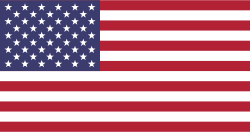Microsoft’s latest Windows 10 update makes nice with Android
Windows Mobile? That’s not really a thing anymore. But with the latest update to Windows, Microsoft is sending a message, that it cares about what kind of smartphone you’re using, and it’s tweaking Windows to play nice with it.
The Windows 10 October 2018 Update, which officially arrives today, has the usual security updates and new features, but it’s clear a big area of focus was building a stronger bridge between Windows and the mobile devices people actually use. That of course means iPhones and Androids since Microsoft all but abandoned supporting any version of Windows Phone or Windows Mobile in the past couple of years. Read more…More about Microsoft, Windows, Pc, Windows 10, and Hands On
…
Windows Mobile? That’s not really a thing anymore. But with the latest update to Windows, Microsoft is sending a message, that it cares about what kind of smartphone you’re using, and it’s tweaking Windows to play nice with it.
The Windows 10 October 2018 Update, which officially arrives today, has the usual security updates and new features, but it’s clear a big area of focus was building a stronger bridge between Windows and the mobile devices people actually use. That of course means iPhones and Androids since Microsoft all but abandoned supporting any version of Windows Phone or Windows Mobile in the past couple of years.
Well, mostly Androids. The phone companion app in the Windows update, Your Phone, has a multitude of abilities when paired with and Android handset. First and foremost, it lets you easily text from your PC. While there have been all kinds of different solutions for this for a long time (brands that straddle PC and Android, like Samsung, have been particularly active here), it’s nice to have something plug-and-play for any Android phone (Nougat or better).
Transferring photos, likewise, becomes a drag-and-drop exercise when you want to move them from phone to PC, letting you use Windows’ strong inking features to mark up pics, or just toss them in Word or PowerPoint files. No need to email pics to yourself anymore.
Unless you’re on an iPhone, that is. The Your Phone app’s abilities are severely limited for iPhone users, amounting to letting you pick up on your PC where you left off on your phone… as long as you’re using the Microsoft Edge browser in both places. Your Windows 10 Timeline (introduced in the April 2018 Update) will also incorporate what you did on your phone, although, again, only if the activity touched a Microsoft app.
The platform split continues: Starting in a preview today, Android users will be able to view their Windows Timeline on their phones via the Microsoft Launcher. As for iPhone users, some kind of app version of that will come to iOS… eventually (Microsoft only said a preview was “coming soon”).
This underscores just how much of a walled garden Apple’s ecosystem is, and how much Apple holds up in-platform features like Continuity (where you can pick up on your Mac what you were doing on your iPhone) and iCloud (which syncs photos, videos, files, and other data among Apple devices) as premium features for customers who buy into that ecosystem completely. For Microsoft, whose only play left to make in mobile is to offer services on others’ platforms, that means it’s often on the outside looking in.
Android, on the other hand, is an inherently more open system, and that gives Microsoft a lot more wiggle room. Not to mention influence — 10 years after its inception, Android has become the dominant operating system in the entire world, particularly outside the U.S. Given the new phone features in the Windows update, any business or individual who uses PCs and Microsoft services as a daily drive on desktop has got to be at least considering Android for their mobile needs.
Reversing the equation, if you’re on Android, and you need a laptop, Windows is now officially friendly territory. Given the longstanding enmity between Microsoft and Google, it’s a bit surprising that this is where we ended up.
Office 365 upgrades and more
Besides the mobile features, the Windows 10 October 2018 Update has a few more goodies Microsoft has been a big proponent of inking on PCs ever since it went “all in” on touch in Windows 8, and now it’s taking things even further: Word and PowerPoint in Office 365 will now support handwritten bulleted lists, flowcharts and diagrams, and even Smart Art icons. Which means, just draw your chart or icon, and the app will use AI to figure out what it is and turn it into something presentation-worthy.
PowerPoint and Word will also get built-in animations for 3D models, plus some new pen gestures, letting you quickly mark things like line breaks or inserting a new word into a sentence.
Microsoft Edge gets some minor upgrades, including a grammar tool that will highlight specific parts of speech (like verbs), an offline dictionary, and a line focus feature that can help you stay on track while reading by highlighting every other line (or every few lines) of a text-heavy web page.
A big feature Microsoft is working on but doesn’t yet have a launch date is incorporating Chrome and Firefox into the Windows Timeline. For Chrome in particular, which is the No. 1 web browser in the world, Timeline compatibility would go a long way toward making the feature truly useful.
While the iPhone will remain the final frontier for Windows compatibility, the latest update to Windows fills in more than a few blanks, especially for Android users. As efficient as Windows 10 has become, almost nobody lives in Microsoft’s ecosystem completely, and the October 2018 Update wisely acknowledges that fact by making those detours as smooth as possible.