Cheaper Microsoft mixed reality headsets are on the way
Microsoft’s brand of mixed reality is coming to cheap PCs before the end of the year.
Affordable mixed reality headgear costing roughly $300 will be arriving this year —consumer models are expected in the fall with development editions coming sooner — from Windows and partners like Asus, Lenovo and Acer. Plus, what’s even more exciting is that by the time consumers get their hands on the cheap headgear, you won’t have to buy an expensive PC to actually play in mixed reality. A Windows 10 update in the fall will let affordable PCs (think $500) power these new mixed reality headsets and experiences. Read more…More about Acer, Virtual Reality, Mixed Reality, Hololens, and Microsoft
…

Microsoft’s brand of mixed reality is coming to cheap PCs before the end of the year.
Affordable mixed reality headgear costing roughly $300 will be arriving this year —consumer models are expected in the fall with development editions coming sooner — from Windows and partners like Asus, Lenovo and Acer. Plus, what’s even more exciting is that by the time consumers get their hands on the cheap headgear, you won’t have to buy an expensive PC to actually play in mixed reality. A Windows 10 update in the fall will let affordable PCs (think $500) power these new mixed reality headsets and experiences.
I got to test Acer’s $300 Mixed Reality Developer Edition Headsets, and liked much of what I saw. It’s no HoloLens, the $3,000 self-contained wearable PC that powers a pretty-mind-blowing mixed reality experience, but you get a lot of bang for your buck.
Hands On
Acer’s Mixed Reality Headset, for example, isn’t as sleek looking as HoloLens and it doesn’t truly mix the virtual and real (though that is supported by Microsoft’s mixed reality platform). But I found the headset (though I couldn’t take a picture) can feel at points remarkably similar to the HoloLens Experience.
The headset, which looked exactly like the one pictured above, is what one might call fully-occluded headgear. When you put it on, it blocks your view and does not use what appears to be two forward-facing cameras to pull in a live picture of your real world.

This gives you an idea of the kind of hardware you still need to run Acer’s $300 Mixed Reality headset. That’s a powerful gaming rig in the background.
Image: microsoft
The headgear is, by the way, lightweight and comfortable. It might be even more trouble-free to wear and adjust than Microsoft HoloLens, but unlike HoloLens, it is tethered. Since Mixed Reality partner headgear are 3D displays with six-degrees of freedom motion tracking, all the processing of and interaction with 3D imagery is done on the PC. As a result, two cables, an HDMI and USB 3, snake out of the back of the headgear and get plugged into a high-powered PC. In my case, it was a 17-inch Razer gaming rig.
Setup only took a moment as I let the headgear’s movement trackers adjust to my height and find the floor. We did not let it scan the perimeter to build a basic mesh for my office walls. As a result, I remained seated for my demo.
One of the first screens you’ll see when you start using Mixed Reality in Windows 10 Creators Update
Image: Microsoft
The speed with which we set up the Mixed Reality headgear is important. Microsoft told me that while HTC and Oculus customers, who can buy Oculus Rift and Vive at its stores, love the VR experiences, they have been taken aback by the VR setup, in particular the need to attach motion trackers to walls.
There’s none of that with Acer’s headset which takes an inside/out approach to tracking.
Third-party headsets will connect to Microsoft’s Mixed Reality Portal app. Microsoft says it’s better to think of this as a different Windows environment and not a whole new platform. Virtually all Windows Apps could conceivably run within it.

As you can see by the floating mountain, the locale of this cliff house is more Pandora than Pacific Coast. Off to the right in the Start Menu. You can use it to open and place apps throughout the house.
Image: microsoft
The environment is a cliff house set in a fictional Pacific Coast-like world. Through the headset, I could see spare, modern looking rooms, a distinct lack of exterior walls and a mountainous vista, including some rocky edifices floating in the sky. Once I adjusted the headset, the imagery was sharp. There was no indication of my real world. Had I scanned the room in advance, I would notice a mesh of bright dots when I moved too close to a real wall. The headset, however, does not produce a 3D-mesh of the real room, so it knows nothing of the desk in front of me. Good thing I was still sitting down.
If I felt too cut off from the world, Acer’s headset is designed to let me flip up the visor to see my real surroundings. This is smart, and I hope every other Microsoft partner replicates it.
A tiny white dot floated in the center of my gaze; this was my pointer. I’d been handed an Xbox controller (plugged into another one of the laptops’ USB ports). I pressed A to select objects. I could look down at the floor near me or a distance away, press Y, and teleport to that spot. I was also able to use the bumpers for sharp 90-degree turns. I could even use the joystick to zoom in on an object, but because my real body wasn’t also moving, this made me feel a little sick.
Using the Xbox controller to manage my experience felt a little bit like a VR step back, especially after I recently used a pair of Oculus Touch controllers with Oculus Rift. There’s a lot you can do with all those Xbox controller buttons, but your hands are kind of stuck in your lap.
Apps space
Floating in the space in front of me was a Start Panel with options for the Edge browser, the App Store, Hologram objects, Photos, Movies and TV and Cortana. I could select any of these and pin the app to a wall or dismiss the start menu.

You can easily place a Movies and TV app in the house. The dots you see are what happens when you near a real-world barrier (like a wall).
Image: microsoft
Each room had different apps pinned to the walls. There was a room with a browser to my left and, to my right, a room with 360-degree videos. In the basement, there were games, including Xbox experiences.
This was still beta software, so not everything worked. I did try a simplistic shooting gallery game, browsed the web in the living room and watched a 360-skiing video shot on a GoPro (it was cool, though the video tore and stuttered in some spots). There was also a space where I could grab 3D objects and place them in my living spaces. The 3D astronaut who moved about and waved at me was eerie. A cartoonish dog appeared mostly buried in the floor — a known bug.
Microsoft imagines that one day, people will use the spaces in this cliff home to get work done, interact with friends and family and play games.
How did we get here
Full integration of the software that powered HoloLens, Windows 10 Creators Update (available for download on April 11), should’ve marked a turning point for broader availability of mixed reality, especially since the eagerly-anticipated partner headgear is so much cheaper. But cheaper device availability has lagged behind the Creators launch because of a significant hurdle that will be solved by the fall Windows 10 update.
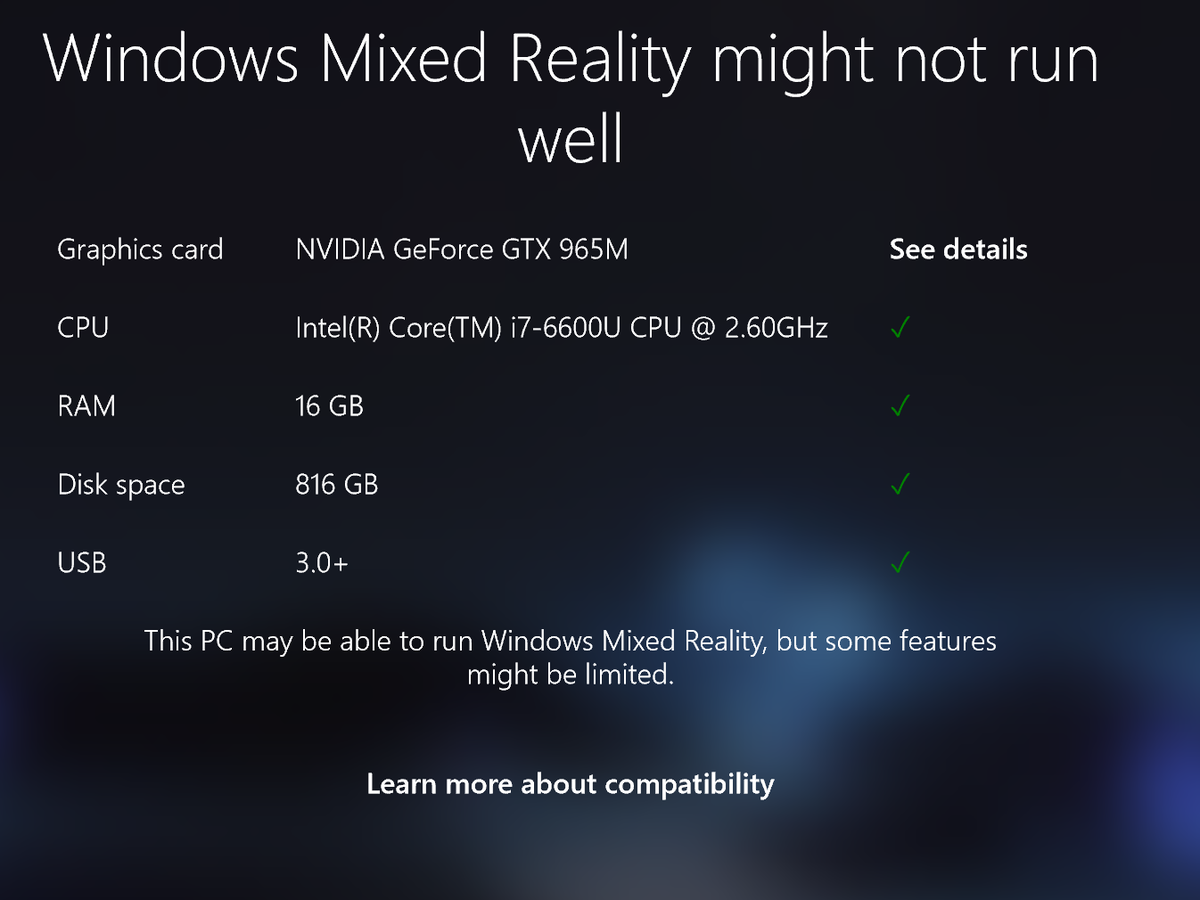
For now, Microsoft’s Mixed Reality Portal requires discrete graphics.
Image: microsoft
The mixed reality software that will run with the cheap headsets requires discrete graphics (think NVidia or AMD GPUs) to run, which would cut most affordable PCs out of the virtual picture if not for the update. The Windows 10 update will add support for integrated graphics and voila you can use the cheap headsets with your cheap computers. Windows said this is possible, in part, because of efficiencies achieved by being the operating system developer and tapping into the tight coupling of the graphics, APIs and middleware.
A more-connected future
Windows imagines a future where Mixed Reality headset owners can interact together in the cliff house, no matter which headset they own. A Lenovo headset wearer will be able to play with someone wearing an Acer, something not yet possible in the current VR headset world.
It’s still not clear when or if Microsoft will ever offer a consumer edition of HoloLens, but if headsets like Acer’s and the PC-based Mixed Reality Portal take off, perhaps nobody will care.