Using Apple Pay to ride the NYC subway is fast, but it’s missing one key feature at launch
It was over in a split second.
With a tap of her iPhone XS to the new OMNY contactless payment terminals installed on the turnstiles at the Grand Central Terminal-42nd Street station, an Apple executive showed me how fast and easy it is to use Apple Pay to purchase a subway ride.
Then she did it again, but this time tapped her Apple Watch to the terminal instead. As the terminal’s blue lights switched from blue to green and displayed a “GO” on its screen, I couldn’t help but get a little excited for the death of the MetroCard.
SEE ALSO: NYC subway will soon accept Google Pay at select turnstiles Read more…More about Apple, Iphone, Apple Pay, Apple Watch, and Transit
…

It was over in a split second.
With a tap of her iPhone XS to the new OMNY contactless payment terminals installed on the turnstiles at the Grand Central Terminal-42nd Street station, an Apple executive showed me how fast and easy it is to use Apple Pay to purchase a subway ride.
Then she did it again, but this time tapped her Apple Watch to the terminal instead. As the terminal’s blue lights switched from blue to green and displayed a “GO” on its screen, I couldn’t help but get a little excited for the death of the MetroCard.
MetroCards (if you aren’t familiar with them already) are the flimsy yellow transit cards used to ride New York City’s subway and buses. Even if you’re a veteran “swiper,” the MetroCard often malfunctions if you don’t swipe it with just the right amount of force and at an even speed. Yes, really.
OMNY is the beginning of the end of the janky MetroCard. The contactless payment system launches on Friday and is rolling out to subway stations on the 4, 5, and 6 lines between Grand Central and Atlantic Avenue-Barclays Center and all buses in Staten Island.
There’s one big catch at launch: OMNY won’t support commuter passes.
Paying for a subway ride with your phone or smartwatch is really quick and way less of a hassle than fishing out a MetroCard and swiping it. But there’s one big catch at launch: OMNY won’t support commuter passes such as the discounted 30-day Unlimited MetroCard that lets you take as many rides as you want per day, only single-ride, full-fare tickets.
The MTA, which operates the New York City subway, says other fare options won’t be added until “late 2020” when it expects OMNY terminals to be installed at all stations.
“Until late 2020, when it’s available throughout the entire subway system and on all bus routes, you’ll only be able to use OMNY on a full-fare, pay-per-ride basis,” the MTA states on its website. “We’ll add more fare options, including time-based passes, reduced fares, student fares, and more, at that point.”
Mashable reached out to the MTA to get clarification on why it needs to wait until terminals are installed at all subway stations before other fare options like a monthly pass can be added. An MTA spokesperson said the company’s rolling out OMNY as a public beta and didn’t want to abruptly kill the MetroCard and cause any confusion. The plan is to phase out the MetroCard by 2023.
For New Yorkers like myself, who rely on the monthly commuter pass to get around the city’s five boroughs, this is a huge bummer since it means we can’t ditch our MetroCards just yet.
However, for visitors and tourists, OMNY is going to be a game-changer. Instead of having to wait in long lines at a kiosk to buy a single-fare MetroCard or deal with the many issues these old ticket machines are saddled with (like “no cash accepted”), they’ll be able to use their smartphones and smartwatches to pay for a ride with just a tap.

The MTA’s new OMNY terminals are rolling out on the 4, 5, 6 lines between Grand Central and Atlantic Avenue-Barclays Center.
Image: raymond wong / mashable
In a demo ahead of OMNY’s launch, Apple showed me how easy it is to setup “Apple Pay Express Transit” and then tap-to-pay with an iPhone or Apple Watch. The only real requirement is a compatible device (iPhone SE, iPhone 6S or newer or Apple Watch Series 1 or newer) and the latest software, iOS 12.3 and watchOS 5.2.1.
iPhone users need only go into “Wallet & Apple Pay” within the Settings app and then assign an Apple Pay-connected debit or credit card as an “Express Transit Card.” If you’ve got an Apple Watch, the Express Transit Card setting automatically transfers over. And that’s it.

Setting up Apple Pay Transit takes a second.
Image: raymond wong / mashable
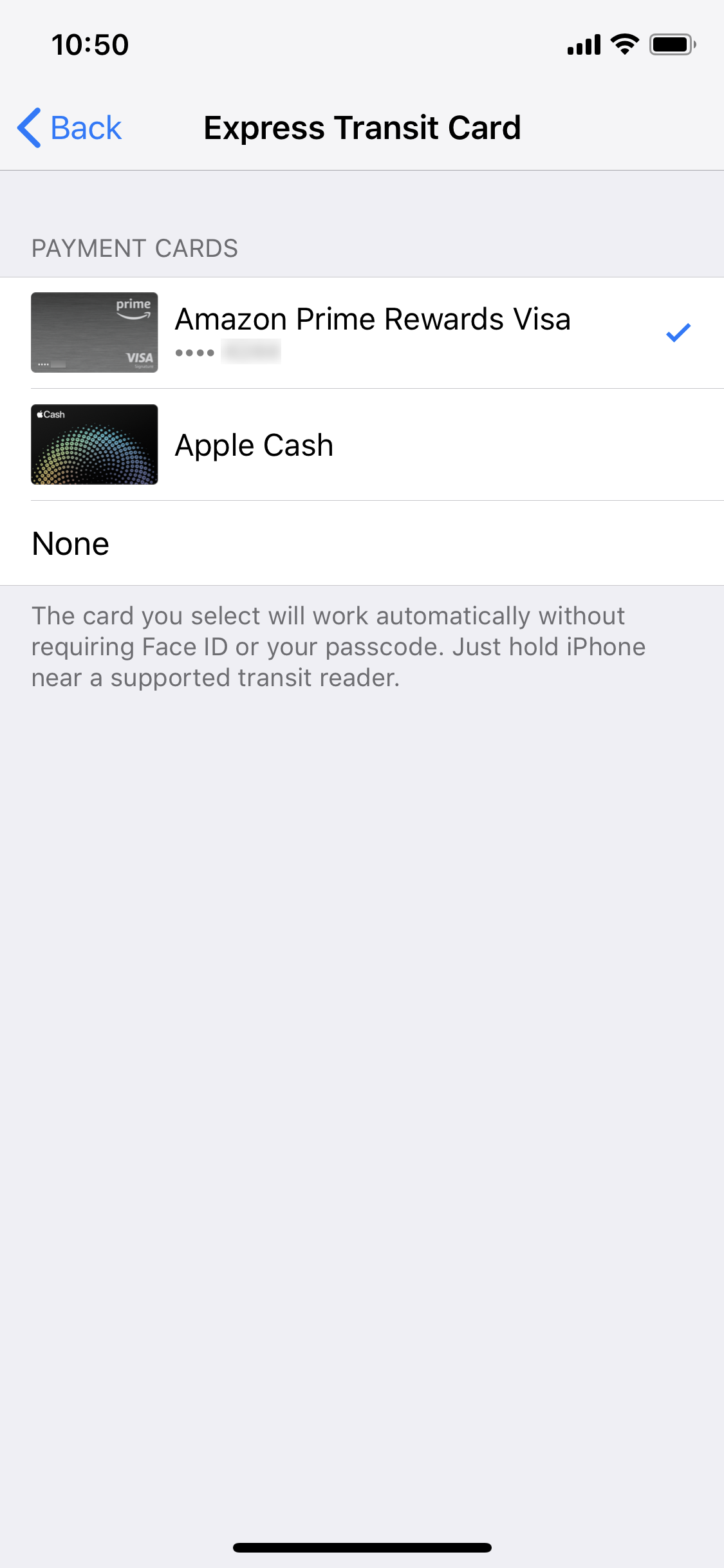
Any card that works with Apple Pay can be used with Express Transit.
Image: RAYMOND WONG / MASHABLE
Once you’ve got Apple Pay Express Transit set up, paying for a ride with an iPhone or Apple Watch is literally a tap on an OMNY terminal.
Unlike other Apple Pay transactions, you don’t need to double-tap your iPhone’s power button to bring up your Apple Pay-connected card at the terminal and you don’t have to authenticate the ride payment with Touch ID or Face ID. The same goes for Apple Watch.
From the off and locked screen, you just tap your iPhone or Apple Watch to the OMNY terminal and your Apple Pay-connected card appears if the payment goes through. A digital receipt confirmation is sent to you afterwards. Once paid, the terminal screen should say “GO” and then you’re good to pass through the turnstile.
In the below video, you can see how easy and fast OMNY and Apple Pay Express Transit works on iPhone:

And here’s how it works on Apple Watch:

Now, I realize the ability to pay for a subway or bus ride with your phone or smartwatch isn’t exactly new. Japan’s public transportation has supported Apple Pay Express Transit with iPhone via Suica since 2016 and Beijing and Shanghai also support the mobile payment with their own transit cards.
Other cities’ transportation systems, including London’s TfL and the Moscow Metro, also work with Apple Pay, but not with Express Transit, which means users need to “authenticate ride purchases with Face ID, Touch ID, or passcode” according to Apple.
In the U.S., though, this is new stuff. Earlier this month, Portland’s TriMet became the first U.S. city to accept Apple Pay Express Transit. However, launching for New York City’s 115-year-old subway system, which moves over 5.5 million people daily, is arguably a much bigger deal. Chicago’s next for Apple Pay Express Transit, but Apple has’t announced any additional information beyond that it’s coming later this year.
While my demo of OMNY demonstrated how mobile transit payments work with Apple devices, the terminals will also work with Android devices as well. At launch, OMNY will also work with both Google Pay and Samsung Pay.
Google Pay appears to work similarly to Apple Pay Express Transit with riders able to pay with their phones without having to open any additional apps. Samsung Pay is clunkier, though. According to the company, users will need to “swipe up to activate Samsung Pay, authenticate with your fingerprint, iris or PIN, and hold your phone near the OMNY reader.”
Mobile payments are big step towards modernizing New York City’s subway and bus system, but not launching with any commuter pass support is disappointing and limits the usefulness of the contactless terminals. Portland’s Hop app, which does support various fare options, is a glimpse of things to come for New York City, but for now the MetroCard will live on — for at least another year and a half.
